Best Photos and Video Hiding Apps for Android (2020)
1. KeepSafe Photo Vault
KeepSafe brings along a ton of advanced security features, such as fake login PINs, break-in alerts (where a selfie of the intruder, along with time and date of unsuccessful attempts is logged), and disguising the app with a different front-end via Secret Door. But, all of the features are hidden behind a paywall and I recommend you get it if you’re really looking to protect your private media.
Key Features: easy-to-use, colorful and loaded with extra functionality, most of which have to be enabled with a Premium subscription.
Download (Free, in-app purchases start at $0.99)
2. 1Gallery
1Gallery is essentially a photo gallery for managing photos and videos. However, the prime feature of this gallery app is its ironclad vault which hides photos and videos with strong encryption. There are many apps on the Play Store that allow you to hide photos and videos, but they just use the .nomedia extension to make the media files non-scannable. But if you use the 1Gallery app to hide photos and videos, no one can find the media files– not even after getting root privilages. There are three password modes available including Pin, Pattern, and Fingerprint to hide your photos and videos.
Other than that, the reason I am mentioning this app so high on this list is because of its beautiful user interface. The app is designed impeccably well and looks modern with a new design and approach to user experience. In terms of features too, there is dark mode, support for different file formats like RAW and SVG, search management, video and photo editor and more. All in all, if you are looking for the best app to hide photos and videos, I would recommend 1Gallery for its encrypted vault, beautiful design and all-in-one approach.
Download: (Free, Offers in-app purchases)
3. LockMyPix Photo Vault
Among the whole lot, this was my favorite pick for guarding my photos and videos against the nosy crowd. Called LockMyPix, this aptly-named app is designed to provide the safest photo vault for protecting personal all your media files. It is backed by a military-grade AES encryption standard, locking your files behind a PIN or pattern. It renders an intuitive user experience, enabling you to encrypt your photos/ videos directly from the homescreen of the app. You can even instantly click pictures and add them to the vault in a jiffy. The add-on features allow you to unlock the app using your fingerprint, shake the device to lock the vault and even hide LockMyPix from the app drawer.
The cheery on top being that you cannot screenshot the app when it’s unlocked, which now also adds to the privacy and security of your content. While the free version offers you a host of functionalities, you also get the option to set up fake login credentials in the Pro variant. This feature will come in handy when someone is pestering you to unlock the app but you can give them access to a secondary vault with a fake PIN. The only drawback of this app is that you cannot backup private photos/ videos to the cloud.
Key Features: ultra-secure photo vault, which uses AES encryption and doesn’t even let you capture screenshots of the contents within.
Download (Free, upgrade to Pro version for $1.99)
4. Calculator by FishingNet
Calculator is a unique app in this list that is meant to act and look as a Calculator app, but at the heart of it, the app has a secure vault hidden behind. Basically, if your friends and family use your smartphone regularly then you can use the calculator app to hide photos and videos without giving any impression that you are hiding something. You can set a numeric PIN which you will have to enter in the Calculator and press the “=” key to open the secret vault. And the best part is that the media content is encrypted using the AES algorithm so you are well sorted on the security front too.
Key Features: Hidden vault inside Calculator interface, AES Encryption, Fake Vault, Intruder Selfie, Shake to close the app and hide photos
Download: (Free, Offers in-app purchases)
5. Hide Pictures & Videos – Vaulty
Vaulty is yet another well-known and reliable photo/ video hiding apps, which may look a tad bit dated but performs its job perfectly fine. You can simply jump into the app, select the media files you want to hide from the gallery and password protect it from the outside world.The highlight of Vaulty is that it captures “mugshots” of intruders, who try to access your vault but fail to enter the correct password. You will instantly know who tried to intervene in your private space, the moment you unlock the app. This feature is available for free to all users, which is unmistakably a plus.
You also get the functionality to create multiple vaults, with separate passwords, to store different types of photos or videos in each one. You’ll, however, have to upgrade to the Premier subscription if you want to backup your files to the cloud or remove ads from the app.
Key Features: extremely simple to use, there’s almost no learning curve. You can create multiple vaults to hide a variety of media files.
Download (Free, upgrade to Vaulty Premier for $9.99/month)
6. Hide Something
With close to 5 million installs in the bag, Hide Something is one of the most trouble-free apps for hiding photos and videos on your Android device. You can protect your files from inquisitive users via PIN, password, or the fingerprint sensor. The process of transferring new photos or videos to the ‘invisible’ folder is as simple as sharing a file with the Hide Something app. You also get access to a mini collection of beautiful themes, support for a variety of media file types, an advanced image viewer and fake login mode to further protect your privacy. Hide Something is also particular about not being detected, so it doesn’t show up in the ‘recently used’ list.
But, the feature that takes the cake for me is that the app backs-up all your private media files to Google Drive and makes it possible for you to browse them with the desktop browser. This simplifies the process of sifting through and accessing photos or videos for the end user.
Key Features: uber-simple and secure from the get-go, but adds a cherry on the top with the desktop browsing feature.
Download (Free, get premium license for $2.99)
7. Vault
All aforementioned apps are restricted to hiding just your photos/ videos, but the Vault is an all-around app which helps safeguard more than just media files. It can hide all your phone data, be it SMS, contacts/ call log or even apps, which houses all your private info. Aptly named Vault, this app brings along all the necessary features you’d expect to find in a privacy-focused app used for hiding personal stuff. You have the ability to create fake or multiple vaults, make the app’s icon disappear from your home screen, or record break-in alerts. You also get free cloud backup support.
But, my favorite feature of Vault will have to be the incognito browser that has been baked right into the app. You can browse the Internet without leaving any trace of all your expeditions on the web. This functionality can be seen as being similar to Firefox Focus (which was one of our best app picks for 2017), which does not record what you’re surfing on the Internet.
Key Features: an all-in-one privacy app, which enables you to hide almost anything. You also get an in-app incognito browser.
Download (Free, in-app purchases start at $0.99)
This is one of the most popular photo and video hiding apps in the Play Store, with more than 10 million downloads. GalleryVault enables you to quickly hide and encrypt your photos, videos and any other files that you do not want others to see. By putting all your private media in a secure vault, the files are encrypted and nobody will know of its existence of the same. GalleryVault has a simple and elegant interface, which provides you access to all of your hidden photos or videos in a jiffy. It supports all popular features, that you’d find in any decked-out privacy protection apps. This means you get the shake to lock, break-in alerts, fake login, fingerprint authentication, stealth mode, hiding files in SD cards, and more.
In addition to protecting your photos and videos, Gallery Vault also supports GIF playback, private browsing within the app, and a video editor to enable you to piece together a story using your hidden content. Isn’t that a great feature to have when you’re compiling a birthday surprise video for your friend?
Key Features: a decked-out privacy protection app, which hides most of your files and is packing a private browser and video editor as well.
Download (Free, upgrade to Pro version for $5.99)
9. Hide Files – Andrognito
Andrognito, which is an abbreviation for Android + Incognito, is one of the more secure privacy protection apps. It allows you to hide your photos, videos and other files behind strong layers of military-grade AES encryption standards, while storing the files in the cloud to free space on your device. The free version of this app enables you to hide apps in just a single vault, but you can purchase the PRO version to create more private vaults, access your vaults via the cloud backups on multiple devices and gain access to additional features. It will also remove intrusive ads that annoy me almost instantly.
Unlocking the PRO version of the app will get you the fake vault spoofing, invisible icon, fake force close, and custom theming feature as well. But, the simplistic interface of this app had me attracted to it in the first place.
Key Features: stunning material design UI, with strong AES end-to-end encryption and cloud backup feature, makes it a definite pick.
10. PhotoGuard
PhotoGuard is another app that you can use for hiding photos and videos on your Android device. It comes with AES 256 bit encryption which means your media files are highly protected and can’t be brute-forced to open the vault. Other than that, PhotoGuard offers cloud backup and claims that it keeps the encryption always on– be it on the device or cloud. Furthermore, you can secure your photos and videos using a PIN, Pattern, Password or Fingerprint. And the best part is that you can add an additional layer of security even inside the vault. For example, you can set a password for albums inside the vault so that is great.
Further, PhotoGuard brings break-in alerts which will take pictures of the intruder and will log the time so you can find the intruder. There is also a photo viewer and video player integrated inside the vault which support a long list of file formats. In fact, you also get a private camera that you can use for taking photos and keeping them inside the vault, out from the reach of other gallery apps. Simply put, PhotoGuard is one of the best apps to hide photos and videos and you should definitely take a look at its features.
Key Features: AES-256 bit encryption, Supports Fingerprint unlock, Two-layer protection, Break-in alerts, Private camera, Integrated photo and video player
Download: (Free, Offers in-app purchases)
Native Apps to Hide Photos and Videos on Android ROMs
There are plenty of apps on the Play Store with a great range of features and functions for hiding photos and videos. However, lately, smartphone makers have started incorporating those features right into the operating system. So you don’t need to use third-party apps from the Play Store. In this section, we are bringing some of the apps and methods for popular Android skins like OneUI, MIUI, ColorOS and more. So here you go.
Samsung (OneUI)
Samsung has something called Secure Folder which is an encrypted space in one UI where you can store all your photos, videos, and files. It uses Samsung’s hardware-based Knox security platform to protect your data so the protection you get with this feature is top-notch. First of all, you need to set up Secure Folder from Settings -> Biometrics and Security -> Secure Folder. Here, set up a PIN and go through other options. After that, open the Samsung Gallery app and select your photo and move them to Secure Folder. You are done.
Xiaomi (MIUI)
On Xiaomi smartphones running MIUI, you can hide photos and videos through the native File Manager app. Just select the media files and tap on the 3-dot menu and select “Hide”. It will prompt you to set up a PIN or password and there you have it. If you want to access these media files, you can access them from the Hidden file section in File Manager after successful authentication.
Realme (ColorOS)
Similar to Samsung, Realme has “Private Safe” that ships with colorOS. You can enable it from Settings -> Security -> Private Safe. Now you can move your photos and videos or any other files to Private Safe. It will be available in a separate folder on your home screen or launcher.
OnePlus(OxygenOS)
On oxygenIS, you can enable “Lockbox” from the native File Manager. You can set up a PIN and move your media files including photos and videos to the Lockbox. However, keep in mind, it does not deploy encryption like Samsung devices.
Best Apps to Hide Photos and Videos on Android
If you’ve been concerned about the privacy of your photos and videos of recent, then I’m sure that at least one of our suggestions will help curb your anxiety. The hiding of private media content in secret vaults will take the weight of someone getting to them off your shoulders. So, do any of these privacy protection apps meet your criterion? share your opinions in the comments section down below















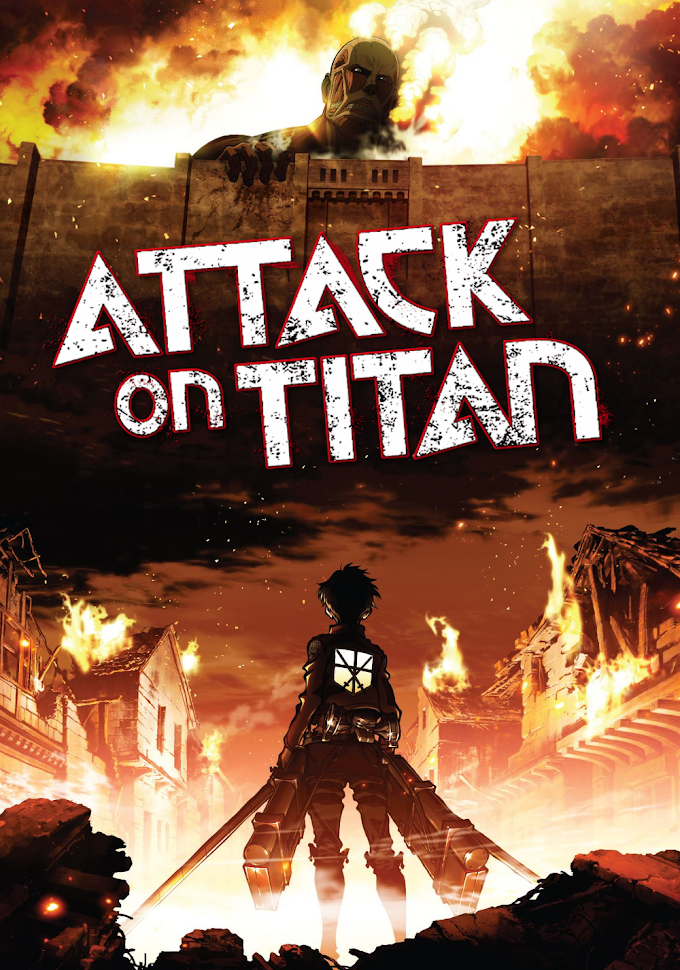
![Carding Tutorial - All you need to know about Carding [ Carding Tutorial for Beginners ]](https://blogger.googleusercontent.com/img/b/R29vZ2xl/AVvXsEita2cvWsoi8-vCRwymD6hdu2_Kd-mzWmO7nUd0BWcCrCGjU5DifaeLA5Zjhoi6ptZqxUMZzp5Be_4jM_DN58gasR90hDXN3D2wVLE5UHpMd9rysMpE-kV63VmIALdB_MOdE2p01iwvnKlB/w680/)








![Carding Tutorial - All you need to know about Carding [ Carding Tutorial for Beginners ]](https://blogger.googleusercontent.com/img/b/R29vZ2xl/AVvXsEita2cvWsoi8-vCRwymD6hdu2_Kd-mzWmO7nUd0BWcCrCGjU5DifaeLA5Zjhoi6ptZqxUMZzp5Be_4jM_DN58gasR90hDXN3D2wVLE5UHpMd9rysMpE-kV63VmIALdB_MOdE2p01iwvnKlB/w72-h72-p-k-no-nu/)







![Avast Premier Antivirus 2021 With License File Valid till 2050 [cracked download]](https://blogger.googleusercontent.com/img/b/R29vZ2xl/AVvXsEjpdjHWoVOH8xhVJfEr-odSNkUFzp7YmizyHuA4oM00BQrXXjwGIanKjl7bYf7l6PvhgVQoTILhKLDHu6K_RiSHLG4flKP_sfLUDGCcRFp8_wTgU1GANZW0czuoSpcP_OWbxK11EeYA1Ky1/w72-h72-p-k-no-nu/image.png)
![Python Programming Week 11 Quiz Solution [Python Programming course on Prouor.ai by IIT kharagpur]](https://blogger.googleusercontent.com/img/b/R29vZ2xl/AVvXsEhJNuDABym0VuEtHfzrep6j-oRjK-Z-VEaROEKb4s-DJT8lGc4RQqrN8Tq-BFRjNGa_YvAf9t84q9rJnH2vSyx2iBaFZFEuAm3PhzyGOSJx584jnPgFEF2x9aXUEMIrqquQnJEaQStL9pbf/w72-h72-p-k-no-nu/Screenshot+%252814%2529.png)


0 Comments
Don't be a stranger Just say hello, I will be happy to help you.