But for those who are just starting out or want to take their Instagram game to the next level, in this article, we will be sharing some of the Instagram’s hot tips and tricks, so that next time you post something, people are better to look at it with their mouth open.
INSTAGRAM TIPS AND TRICKS
1. RAINBOW TEXT EFFECT
While putting up stories, Instagram offers you a wide range of colors to choose from. You can also come across any color off your desired image by holding over that spot for a while. But to go one step further, I’ll be showing you a workaround to get rainbow text effect to your stories which Instagram directly doesn’t offer.
Follow the steps mentioned below to get the rainbow text effect for your stories.
- Select the picture you wish to upload or capture a shot and then tap on text.
- Write something you wish to be in rainbow color style.
- Make selection of the whole text
- With the entire text selected, press and hold the color bar at the bottom
- Now, from the end of the text selected move your hand deselecting the text while moving your other finger off your second hand on the color bar below opposite to the side of your first hand.
- Wollah! You just got text rainbowed.
Figure 1 Figure 2 Figure 3 Figure 4 Figure 5
2. SPECIAL FANCY FONTS FOR YOUR POSTS
Apparently, there’s no option available on Instagram that lets you change the font of your text for your posts or pages. Using different font will definitely let you stand out in a different category amongst others. Matter of fact, with the trick which we are about to showcase to you people, you will be able to change your font in your bio as well.
For changing font style, follow the steps mentioned below:
- Go to this Website and type the text you like to be in a different font style.
- Once you type in the text you will find your text in several different fonts in box below
- Select the text style you like, copy it and go to your bio or post and paste it where you would wish it to be.
Figure 6 Figure 7 Figure 8
3. POST YOUR PHOTOS DIRECTLY FROM INSTAGRAM TO OTHER SOCIAL MEDIA
If you are one of those people who are posting the same picture on Instagram, Facebook, Twitter or any other social media for that purpose, now you no longer need to do that, since Instagram will take all your stress away and get your job done in one go. So, by enabling this feature on Instagram, every time you post a picture on it, that picture will automatically be posted on other social media as well.
Steps for enabling post sharing on social media through Instagram
- Go to settings > Account > Linked Accounts
- Add your account details for different social networks
- After adding your accounts, move on to sharing your post to feed
- While posting, turn on sharing for other networks like Facebook, etc.
Figure 9 Figure 10 Figure 11 Figure 12
4. VIEW YOUR OLD STORIES
Instagram stories has nowadays become a new tool to show your life on a daily basis. However, after you upload your story, a certain time later Instagram hides it away. Yes, your stories get hidden, most of the people think as if Instagram removes it after 24 hours of the upload time. But all of your stories get saved up in archive folder. In order to access that folder, follow the steps shown below:
- Go to your profile and tap on the three lines up at the top right corner
- A small settings menu would pop up, tap on archive here
- After tapping on archive, a window would open up showing your entire history of stories.
- You can also view your posts history by taping on archive at the top and choosing posts.
Figure 13 Figure 14 Figure 15
5. USE HASHTAGS TO BOOST MORE TRAFFIC TO YOUR POSTS
One of the ways to increase traffic to your post is by using hashtags. Hashtags let the people find what they are looking for in an accurate and time efficient way. Using hashtags, you not only approach a greater audience but are also able to get more likes and followers.
- Getting Likes: While using hashtags, you can make other people feel relief not getting into intense searching and reaching to their desired thing easily. This instant gratification given by your post will definitely make the viewers like your post.
- Getting Followers: People are always looking forward to a certain type of niche, using a right hashtag can lead your account to a higher following. People often end up following you with a thought that the type of content you are posting is what they want to be updated with. This can consequently also lead you to more sales if you get into E-Commerce.





















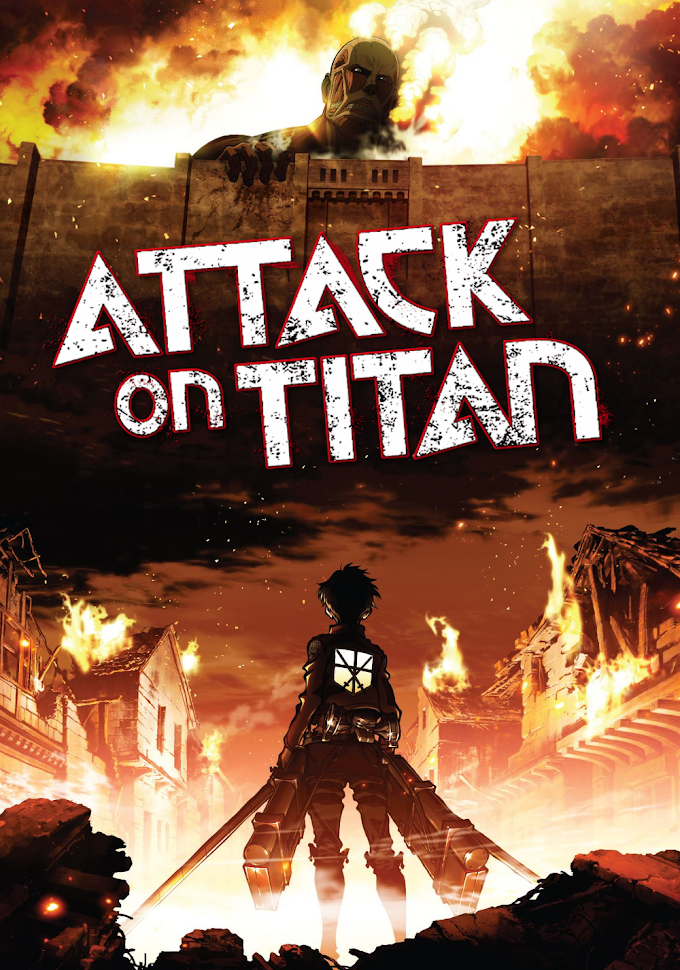
![Carding Tutorial - All you need to know about Carding [ Carding Tutorial for Beginners ]](https://blogger.googleusercontent.com/img/b/R29vZ2xl/AVvXsEita2cvWsoi8-vCRwymD6hdu2_Kd-mzWmO7nUd0BWcCrCGjU5DifaeLA5Zjhoi6ptZqxUMZzp5Be_4jM_DN58gasR90hDXN3D2wVLE5UHpMd9rysMpE-kV63VmIALdB_MOdE2p01iwvnKlB/w680/)








![Carding Tutorial - All you need to know about Carding [ Carding Tutorial for Beginners ]](https://blogger.googleusercontent.com/img/b/R29vZ2xl/AVvXsEita2cvWsoi8-vCRwymD6hdu2_Kd-mzWmO7nUd0BWcCrCGjU5DifaeLA5Zjhoi6ptZqxUMZzp5Be_4jM_DN58gasR90hDXN3D2wVLE5UHpMd9rysMpE-kV63VmIALdB_MOdE2p01iwvnKlB/w72-h72-p-k-no-nu/)








![Avast Premier Antivirus 2021 With License File Valid till 2050 [cracked download]](https://blogger.googleusercontent.com/img/b/R29vZ2xl/AVvXsEjpdjHWoVOH8xhVJfEr-odSNkUFzp7YmizyHuA4oM00BQrXXjwGIanKjl7bYf7l6PvhgVQoTILhKLDHu6K_RiSHLG4flKP_sfLUDGCcRFp8_wTgU1GANZW0czuoSpcP_OWbxK11EeYA1Ky1/w72-h72-p-k-no-nu/image.png)

![The Golden Guide for Mastering PUBG Mobile/PC [Chicken Dinner]](https://blogger.googleusercontent.com/img/b/R29vZ2xl/AVvXsEi4CwvYAYTcQsRrecujo7lmPc-pE4Uhadixn3RKBbcAZPxtu9feKflIeQ65iKwA6TljF3CsG_6j65PiFmB5iu3wiQJIpNu_Ir0s56Kb_PKep-8yRSEMmpr5qQhDG2BYQ1TyWUUt3LTBLnSI/w72-h72-p-k-no-nu/1588847146247941-0.png)

0 Comments
Don't be a stranger Just say hello, I will be happy to help you.