How to Root Android phone Without PC/Computer (10 Best Apps for Rooting)
Hey Guys, Today I am going to explain the Fastest Way to Root Your Android Device without Laptop/Computer with the Helps of 1-Click Root Android Apps.
These One Click Root Apps are Safe & Easy to Install. No PC or Computer required.
You can Root any Android version Gingerbread 2.2, Ice-cream Sandwich 4.0- 4.1, Jellybean 4.2-4.3, KitKat 4.4, Lollipop 5.0-5.1, Marshmallow 6.0, Nougat 7.0, Oreo 8.0, Pie 9.0 & Q 10.0
What is Rooting?
Rooting an Android phone means removing the restrictions & limitations from the device to do unperformable tasks. You can get superuser access by rooting. You can fully customize Your Android Device with the Xposed module.
You can Increase Your Phone Battery & Speed, Removes Ads, Removes Unwanted Apps, Install Custom Roms & Much More by Rooting.
Advantages of Rooting
- Custom Roms- You can install Latest Android Version Custom Roms which is not available for your device officially.
- Installing Any Apps- Most of the Apps require root access to use. By Rooting, you can install any app you want.
- Customize- You can customize your phone to the next level with the Xposed module app.
- CPU Frequency- You can change CPU Cloaking to increase performance level.
- Increase Battery Backup- You can use apps like Greenify to dramatically increase your battery backup.
- Complete Backup: You can back up your full device with the help of the Titanium Backup App.
- Remove Ads: Irritating Bloatware Ads would be removed.
- Removing Pre-Installed Apps: You can remove the pre-installed bloatware apps.
Disadvantages of Rooting
- Your Phone Might Be Dead- Sometimes a single mistake can cause your phone dead permanently.
- Voids Warranty: Your Device Warranty will void after getting root access.
- Virus: Many su apps have viruses that can harm your android device.
- No Official Updates- In most cases, you will not receive official updates after rooting. So You need to update your device manually.
- Security- Rooting Android means losing higher security.
Must Read Before Rooting Your Phone
Make sure you follow these points to avoid risk or failure: –
- Rooting will void your device’s software Warranty
- The phone must be at least 70% charged.
- Create a Full Backup of your data.
- Your device sometimes can be bricked during rooting
- Go to settings > developer options> Enable USB debugging.
Note: The new phones are not gaining root access with these apps because of a locked bootloader.
So Firstly Open bootloader of your device, to get successfully rooted.
10 Best Rooting Apps to Root Android?
Here is the list of top 10 best Rooting Android Apps to Root Android Device in 1 Click : –
1- Framaroot App
Framaroot is a powerful tool for Android devices to get root access. It is ad free.
But Framaroot can only Root Android 4.0 or above devices.
How to Root Android Using Framaroot apk?
- Download Framaroot apk
- Install & Open the app
- Click on install SuperSu.
- Select Boromir or Aragorn exploit.
- Then It will show “Your device is successfully rooted”
- Done! Now Restart Your Phone
2- Universal Android Root
Universal Android Root apk is also one of the best rooting apps so far. It has the option to unroot the phone.
In this App, you can also Root temporary for testing purposes.
How to Root using Universal Android Root?
- Download Universal Android Root APK
- Open the App
- Select your Android version.
- Then click on the Root button & Wait for a few minutes.
- Finally, Restart your phone.
3- KingoRoot App
KingoRoot App is the Fastest App to Root Any Android. It is Very Easy to Use & Completely Free.
Kingo Root App Supports All Latest Android Nougat & Oreo Devices.
How to Root Android using KingoRoot apk?
- Download KingoRoot apk
- Open the app
- Click on No Root button.
- Then it will show “Successfully Rooted.”
- Restart your Phone. Done!
4- KingRoot App
KingRoot can Root almost any Android phone from 2.2 to 8.0 Oreo. KingRoot app has millions of downloads.
It will Root/Unroot your device in just 1 click.
How to Root Android using Kingroot apk?
- Download KingRoot apk
- Click on try now to access the primary interface.
- Then Click on get now.
- Wait for a few minutes. It will show “your device is rooted successfully”.
5- One Click Root App
One Click is another great app for Rooting Any Android Phone Easily. It has Clean User Interface & Inbuild Live Chat Support.
How to Root using one click root apk?
- Download One Click Root apk
- Install & Open the App
- Click on Root Device.
- Then Click on Scan Now & it will check your phone is rootable or not.
- If your phone is rootable, then Click on the Root button.
- Restart Your Phone. Your Phone is Successfully Rooted.
6- Towel Root
TowelRoot is another good app for getting SuperUser Access (Root Access) on your Android Device. You can root using TowelRoot.org Website Also.
But Some of the Samsung & HTC Phones are not rootable with TowelRoot App.
How to Root using Towelroot app?
- Download Towelroot apk
- Install & Open the App.
- Click on MakeItRain.
- Now It will install SuperSu Exploit.
- Done! Your Phone is Rooted.
7- Root Master App
Root Master is an awesome & cleanest Rooting Android App.
Simply click on the Start button to root your Android Device.
8- Baidu Root
Baidu Root is a very popular Rooting App in China. Baidu supports more than 6000 Android phones.
Rooting is very simple in this App, Just Click on Root Android button to get rooted successfully.
9- iROOT App
iRoot is another Android Rooting Application which helps us to root in just one click. It supports Android 2.3 to 5.0.
Click on “Get Root Access” Button & It will root in no time.
10- Z4Root App
Z4Root Apk is one of the best Android Rooting applications. It is a very secured App.
Open the App & Just Click on (Temporary root, permanent root, unroot) Options to Successfully Root Your Android Phone.
How To Check Android Phone Is Rooted Or Not?
2- Open the app
3- Click on verify Root button.
4- It will show “Congratulation Root access installed”. It means your phone is rooted.
NOTE- If it is not showing congratulations message, then your device is not rooted.
Final Words
Comment below if you have any Questions or Queries about Rooting!






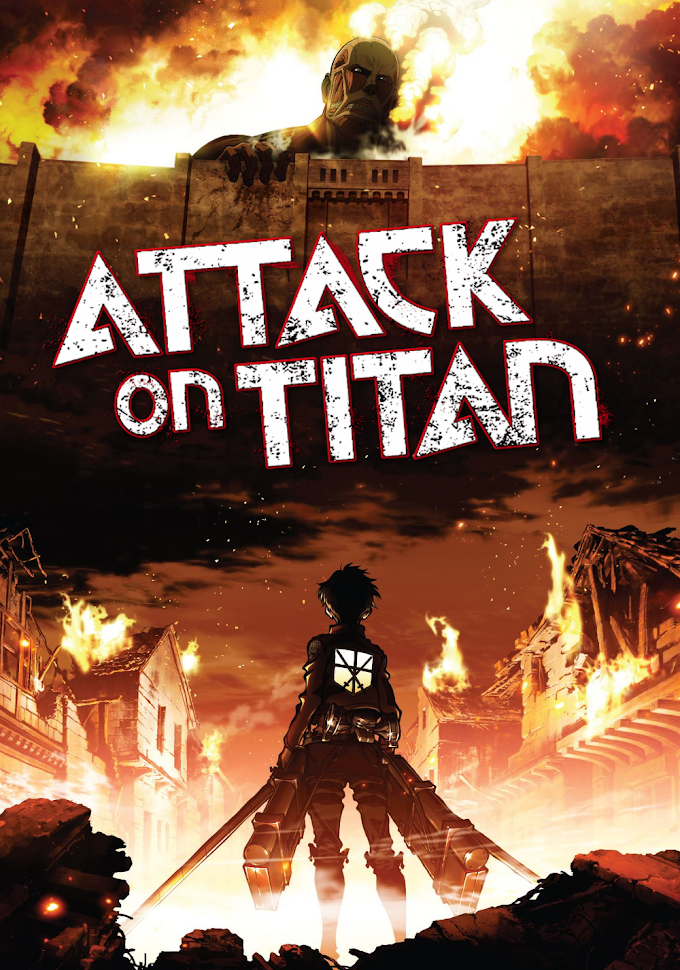
![Carding Tutorial - All you need to know about Carding [ Carding Tutorial for Beginners ]](https://blogger.googleusercontent.com/img/b/R29vZ2xl/AVvXsEita2cvWsoi8-vCRwymD6hdu2_Kd-mzWmO7nUd0BWcCrCGjU5DifaeLA5Zjhoi6ptZqxUMZzp5Be_4jM_DN58gasR90hDXN3D2wVLE5UHpMd9rysMpE-kV63VmIALdB_MOdE2p01iwvnKlB/w680/)








![Carding Tutorial - All you need to know about Carding [ Carding Tutorial for Beginners ]](https://blogger.googleusercontent.com/img/b/R29vZ2xl/AVvXsEita2cvWsoi8-vCRwymD6hdu2_Kd-mzWmO7nUd0BWcCrCGjU5DifaeLA5Zjhoi6ptZqxUMZzp5Be_4jM_DN58gasR90hDXN3D2wVLE5UHpMd9rysMpE-kV63VmIALdB_MOdE2p01iwvnKlB/w72-h72-p-k-no-nu/)







![Avast Premier Antivirus 2021 With License File Valid till 2050 [cracked download]](https://blogger.googleusercontent.com/img/b/R29vZ2xl/AVvXsEjpdjHWoVOH8xhVJfEr-odSNkUFzp7YmizyHuA4oM00BQrXXjwGIanKjl7bYf7l6PvhgVQoTILhKLDHu6K_RiSHLG4flKP_sfLUDGCcRFp8_wTgU1GANZW0czuoSpcP_OWbxK11EeYA1Ky1/w72-h72-p-k-no-nu/image.png)
![Python Programming Week 11 Quiz Solution [Python Programming course on Prouor.ai by IIT kharagpur]](https://blogger.googleusercontent.com/img/b/R29vZ2xl/AVvXsEhJNuDABym0VuEtHfzrep6j-oRjK-Z-VEaROEKb4s-DJT8lGc4RQqrN8Tq-BFRjNGa_YvAf9t84q9rJnH2vSyx2iBaFZFEuAm3PhzyGOSJx584jnPgFEF2x9aXUEMIrqquQnJEaQStL9pbf/w72-h72-p-k-no-nu/Screenshot+%252814%2529.png)


0 Comments
Don't be a stranger Just say hello, I will be happy to help you.