Use Trial Software Forever
Hey, Guys! Today I am going to tell you about How to Hack Trail software easily for the lifetime. Many of the times you might be using any applications on your PC. Some of Those are trial software. It means you can use this software for 30 days trial period. I will explain you all possible ways about how to remove trial period from software. After that, you have to pay the application for the license of the software. Then it depends on how much the application costs for the license key or how to buy the application? Today I am going to tell you about the application in which I will tell you how can you hack that software. Previously, We was shared a Guide on Top Apps for rooted android users. In Below Steps, I will be telling you 5 methods which you can try. Then you can easily patch this application.
Hack Trail Software for Lifetime
Now, whenever you install any applications on your computer. Then there is a registry file available in the application which is saved in your registry files. That this application has been installed at so and so date and the time. Now when the date of the application will be complete for example software is 30 days trial. Then you will get a pop-up about the application. It is now not working and you have to buy the license key of the software. Also have a look at Things to Do After rooting your device. I will also explain you about how to remove trial version software from registry in easy way. Most of the times what happens is you think that after uninstalling the software in your PC. You will be able to remove the files and applications. But there are registry files which are left on your device. Those registry files are of KB and they are hidden and you really can’t find those files in your computer. Also checkout imo for pc for enjoy video calling with friends. If you don’t want to buy the software then you can simply follow those below 5 methods. Then you will be able to do those settings. There are some applications that will clear the application registry files. Clearing the registry files is good. If you don’t want to clear those registry files then you can simply edit the registry files by a simple software easily. Get Complete info on how to remove trial period from software, now from below with 5 easy methods.
#1 – Hack Software By Using RunAsDate Application.
Now, the software is called as RunAsDate. Runasdate is the software which will help you out to run the trail software for the next given time. The software is easy and simple. Run as date is having the best interface and really simple a lot. You can also make any software as trail version for some more days easily with the help of this application. You have to time stopper software free download from below, and use in your PC. This application is running in almost all windows 7, windows 8 and windows 8.1 and windows 10. This application is also running absolutely fine in Windows XP and vista. You can also call it time stopper software, checkout more about this now from below.
Requirements for Use RunasDate
- RunAsDate software
- Application which you want to Hack
- Remember the date in which you have to Hack the software
How To Hack The Trail Software for Lifetime using RunAsDate
- Firstly install the software on your computer in the same way you install any application in computer
- Now, open the application and click on the Browse
- Now, you need to browse for the application which you want to Hack
- Most of the times you save the files in your C:/ drive/program files
- Now, you will see the .exe file of the application you want to Hack
- After that click on the date and select the date at which you have installed the software on your device.
- Now, simply click on Create a shortcut and name the shortcut and you are done.
- This was the simple method to Hack any trial software easily with the help of this software.
#2 – Hack Software By Using Time Stopper Application.
- Install the Time Stopper application from here – Download
- Now, open the application and install it they way you did for RunAsDate
- Now, open the applications and browse the .exe files of the software
- Set the date of tomorrow if the date is today 29 so select date 30.
- Now, create a shortcut and named it by your name and you can open the application from the given name shortcut only.
- Now, you have stopped the time of the application and you can enjoy the application forever. This application won’t expire.










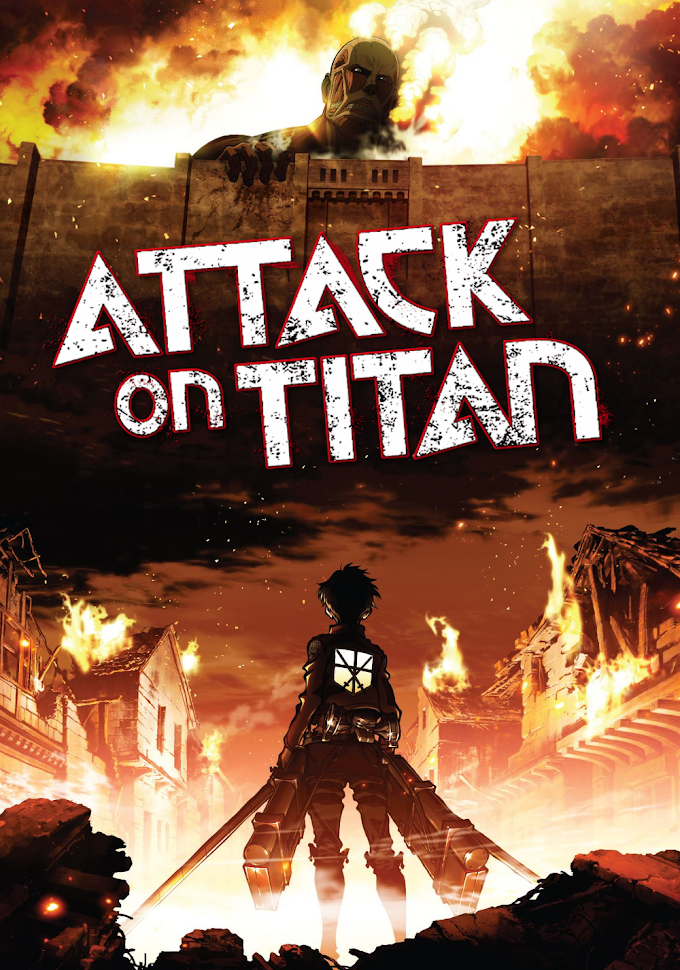
![Carding Tutorial - All you need to know about Carding [ Carding Tutorial for Beginners ]](https://blogger.googleusercontent.com/img/b/R29vZ2xl/AVvXsEita2cvWsoi8-vCRwymD6hdu2_Kd-mzWmO7nUd0BWcCrCGjU5DifaeLA5Zjhoi6ptZqxUMZzp5Be_4jM_DN58gasR90hDXN3D2wVLE5UHpMd9rysMpE-kV63VmIALdB_MOdE2p01iwvnKlB/w680/)








![Carding Tutorial - All you need to know about Carding [ Carding Tutorial for Beginners ]](https://blogger.googleusercontent.com/img/b/R29vZ2xl/AVvXsEita2cvWsoi8-vCRwymD6hdu2_Kd-mzWmO7nUd0BWcCrCGjU5DifaeLA5Zjhoi6ptZqxUMZzp5Be_4jM_DN58gasR90hDXN3D2wVLE5UHpMd9rysMpE-kV63VmIALdB_MOdE2p01iwvnKlB/w72-h72-p-k-no-nu/)







![Avast Premier Antivirus 2021 With License File Valid till 2050 [cracked download]](https://blogger.googleusercontent.com/img/b/R29vZ2xl/AVvXsEjpdjHWoVOH8xhVJfEr-odSNkUFzp7YmizyHuA4oM00BQrXXjwGIanKjl7bYf7l6PvhgVQoTILhKLDHu6K_RiSHLG4flKP_sfLUDGCcRFp8_wTgU1GANZW0czuoSpcP_OWbxK11EeYA1Ky1/w72-h72-p-k-no-nu/image.png)
![Python Programming Week 11 Quiz Solution [Python Programming course on Prouor.ai by IIT kharagpur]](https://blogger.googleusercontent.com/img/b/R29vZ2xl/AVvXsEhJNuDABym0VuEtHfzrep6j-oRjK-Z-VEaROEKb4s-DJT8lGc4RQqrN8Tq-BFRjNGa_YvAf9t84q9rJnH2vSyx2iBaFZFEuAm3PhzyGOSJx584jnPgFEF2x9aXUEMIrqquQnJEaQStL9pbf/w72-h72-p-k-no-nu/Screenshot+%252814%2529.png)


0 Comments
Don't be a stranger Just say hello, I will be happy to help you.