Are you a Pubg Mobile player who don't have high end phone to play games and while playing pubg it lags like hell and your all playing experience gets destroyed,well you are not alone there are lot of players who have low end devices but still able get high kills and chicken dinner with some tricks and optimisation in their phone. So today in this article i will tell you how you can make your pubg Mobile experience butterly smooth in your 2gb or 3gb mobile phones.
How can you reduce lag in PUBG Mobile in 2gb / 3gb mobile
PUBG Mobile is really a hardware demanding game it requires lot of ram and graphics space to run and when these createria falls to meet it starts lagging in lack of hardware, there are basically two ways by which we can improve this either giving more ram and graphic space to pubg Mobile or reducing the ram and graphic demad of pubg Mobile itself. Both the options can be utilised to improve the performance.
Using the GFX Tool to improve the PUBG Mobile overall performance
Yes you read it right by using a best GFX tool we can reduce the ram and graphic demand of pubg by lowering the resolution,disabling shadows,lightning,effects and thus the resources can be used to increase your in-game FPS and improve game performance. But to that you should be aware of how to utlilise the GFX Tool for maximun output.
Download the best GFX Tool for PUBG Mobile to reduce lag and increase FPS in low end phone
GFX Tool Pro
A simple way to improve your game performance
GFX Tool is a free utility launcher for specific games where you can fully customize the game graphics to get beautiful pictures and smooth gameplay.
App features
• Change resolution
• Unlock HDR graphics and all FPS levels
• Fully control Anti-aliasing and shadows
• And much more other useful options
• Change resolution
• Unlock HDR graphics and all FPS levels
• Fully control Anti-aliasing and shadows
• And much more other useful options
All game versions are supported.
How to use GFX Tool
• Close game if it’s currently running before starting GFX Tool
• Choose your version of your game
• Customize the graphics according to your desires and device capabilities.
• Once everything is set, click on Accept and Run Game
• Close game if it’s currently running before starting GFX Tool
• Choose your version of your game
• Customize the graphics according to your desires and device capabilities.
• Once everything is set, click on Accept and Run Game
Download best GFX Tool for PUBG Mobile
GFX Tool Best settings for low end devices to get maxinmum Performance
Installing GFX tool is not only solution for you problems you should know the right setting to improve your game. Below are the screenshots of the settings that you can you use for maximum performace however once you become familiar with the app and how does it support your device you can change the settings accordingly.
Open the app and select your PUBG version and select the settings given below
- Resolution-768*432
- Graphics- so smooth
- FPS- 60
- Anti aliasing- disabled
- Styles- colorful
- Rendering quality- low
- Shadows- disabled
- Effects quality- low
- Improvement for effects- low
- Object LOD distance- low
- Foliage LOD distance- low
- Color format- 32 bit
- Light effects- disabled
- Graphics API- Vulkan
- GPU optimisation- enabled
- Sound quality- low
- Save controls- enabled
After setting up just click on accept and launch the game you will be suprised to see the result there will be a decrease in the resolution but you will notice a sudden improvement in the FPS overall gameplay.
Other Pubg mobile settings that have been useful to many users while playing game
- Close all other apps in background while playing pubg Mobile
- Keep the phone tempurature lower to reduce lag
- Use data on/off if you are facing ping problem
- Call from your phone(data sim) and keep on hold to improve ping
- Enable developer option on your device and force GPU rendering and enable 4xMSAA
- Close speaker and mic during game
Above settings have been helpful to many low end pubg mobile players
And i am sure now you can play your game without any lag issue.
ALSO READ : The Golden Guide to Master your PUBG Skills












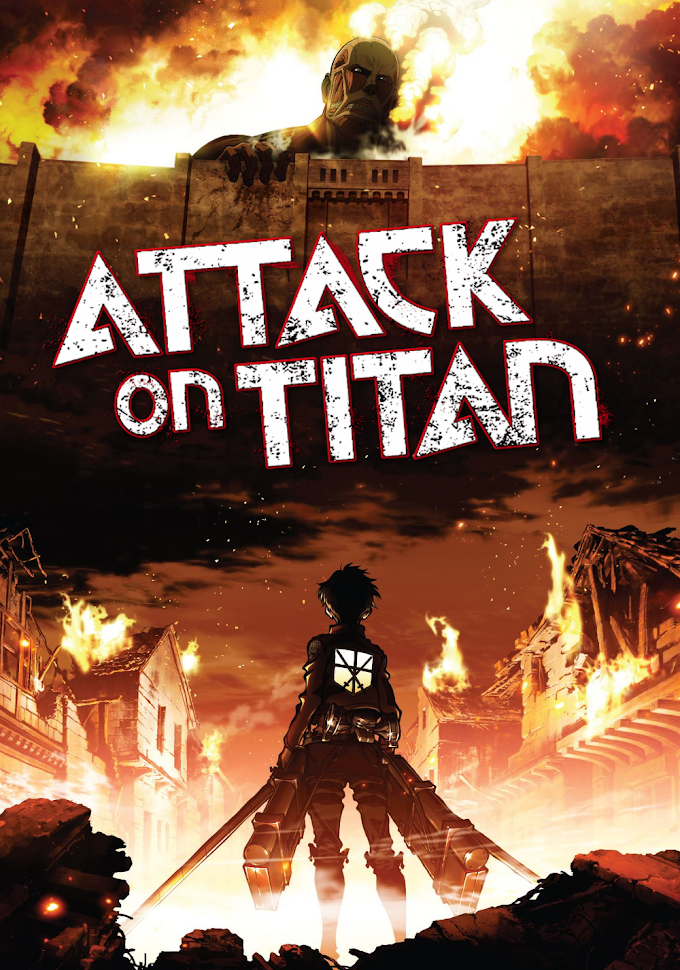
![Carding Tutorial - All you need to know about Carding [ Carding Tutorial for Beginners ]](https://blogger.googleusercontent.com/img/b/R29vZ2xl/AVvXsEita2cvWsoi8-vCRwymD6hdu2_Kd-mzWmO7nUd0BWcCrCGjU5DifaeLA5Zjhoi6ptZqxUMZzp5Be_4jM_DN58gasR90hDXN3D2wVLE5UHpMd9rysMpE-kV63VmIALdB_MOdE2p01iwvnKlB/w680/)








![Carding Tutorial - All you need to know about Carding [ Carding Tutorial for Beginners ]](https://blogger.googleusercontent.com/img/b/R29vZ2xl/AVvXsEita2cvWsoi8-vCRwymD6hdu2_Kd-mzWmO7nUd0BWcCrCGjU5DifaeLA5Zjhoi6ptZqxUMZzp5Be_4jM_DN58gasR90hDXN3D2wVLE5UHpMd9rysMpE-kV63VmIALdB_MOdE2p01iwvnKlB/w72-h72-p-k-no-nu/)







![Avast Premier Antivirus 2021 With License File Valid till 2050 [cracked download]](https://blogger.googleusercontent.com/img/b/R29vZ2xl/AVvXsEjpdjHWoVOH8xhVJfEr-odSNkUFzp7YmizyHuA4oM00BQrXXjwGIanKjl7bYf7l6PvhgVQoTILhKLDHu6K_RiSHLG4flKP_sfLUDGCcRFp8_wTgU1GANZW0czuoSpcP_OWbxK11EeYA1Ky1/w72-h72-p-k-no-nu/image.png)
![Python Programming Week 11 Quiz Solution [Python Programming course on Prouor.ai by IIT kharagpur]](https://blogger.googleusercontent.com/img/b/R29vZ2xl/AVvXsEhJNuDABym0VuEtHfzrep6j-oRjK-Z-VEaROEKb4s-DJT8lGc4RQqrN8Tq-BFRjNGa_YvAf9t84q9rJnH2vSyx2iBaFZFEuAm3PhzyGOSJx584jnPgFEF2x9aXUEMIrqquQnJEaQStL9pbf/w72-h72-p-k-no-nu/Screenshot+%252814%2529.png)


0 Comments
Don't be a stranger Just say hello, I will be happy to help you.